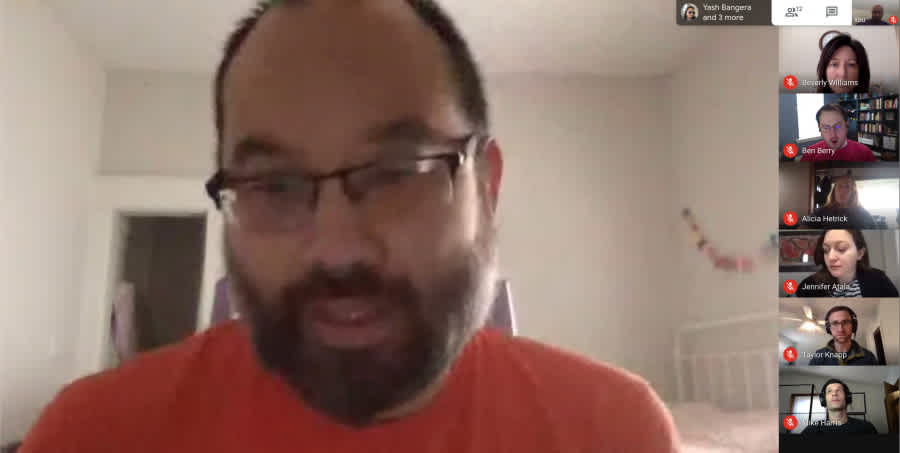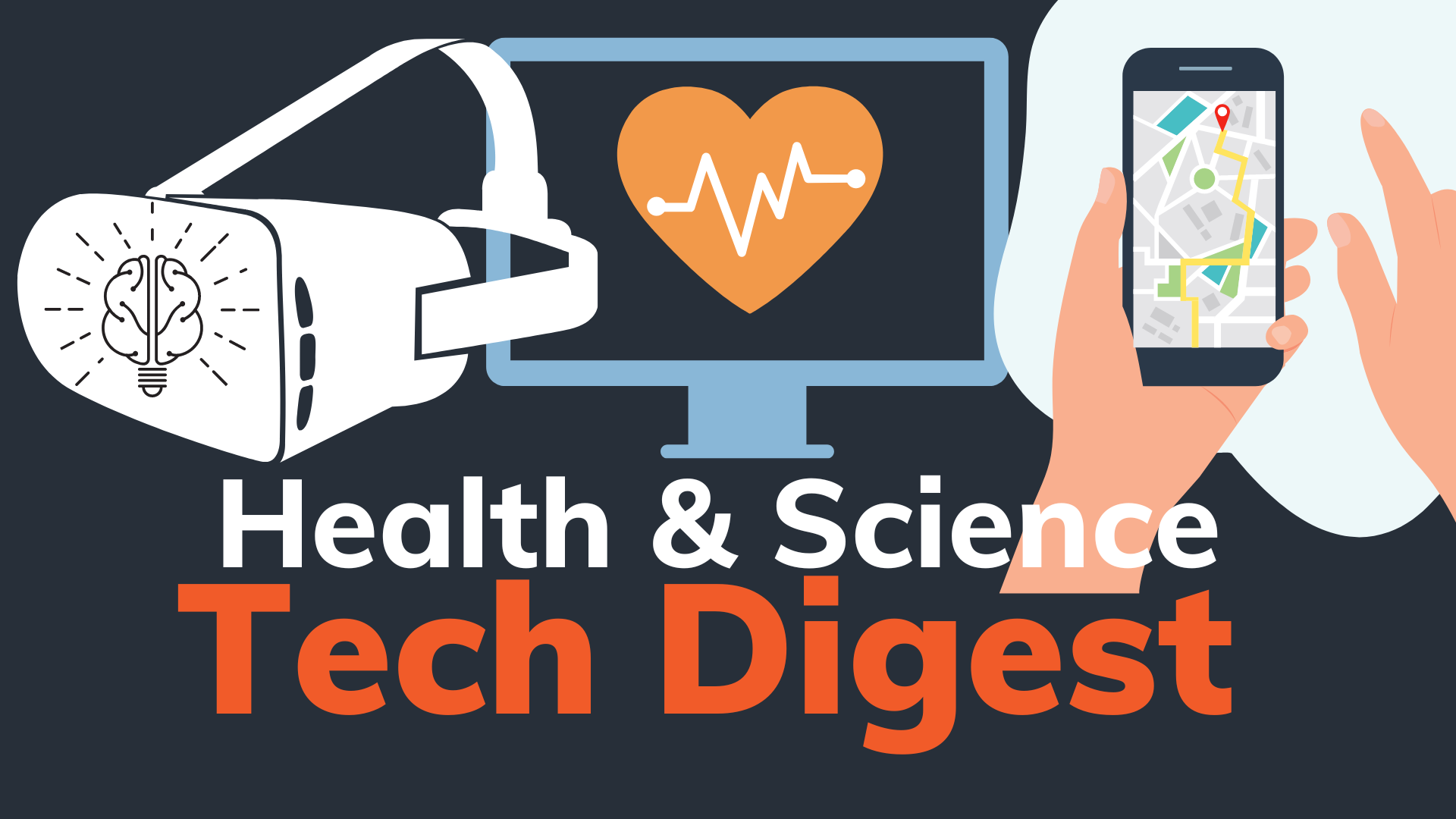As we await more news about the COVID-19 virus, companies are faced with tough decisions regarding their ability to realistically embrace remote work. These decisions can’t be taken lightly and will look different for each organization depending on what they do, how they do it, who they serve, and who they employ. At CrossComm, we have fully transitioned to remote work and are fortunate that our work structure and tools accommodate that decision rather smoothly.
Making ‘Remote Work’ Work During COVID-19
For our clients, partners, and other companies trying to figure out remote work, we thought it might be helpful to share some of the tools that we use that may also help you maintain productivity during this challenging time.
If you already have your tools lined up, feel free to skip ahead to our “Work-From-Home Innovation Sprint” exercise designed to help remotely move your organization forward as you await a return to “business as usual.”
Video Conferencing to Replace In-Person Meetings
Video conferencing allows for face-to-face communication between individuals in different locations. Starting a video chat can be as simple as sharing a link. At CrossComm, we use Google Hangouts Meet. Each morning we have a 20-minute stand-up meeting. In the past, those meetings were mostly in-person, but we would use Hangouts Meet to accommodate our remote workers and occasional work-from-homers. Since last Wednesday, that meeting has been entirely held on Hangouts Meet due to COVID-19.
Don Shin (Founder/President or CrossComm) leading our team meeting on Hangouts Meet
If your organization uses G Suite, then you already have access to Google Hangouts Meet. If your organization uses Microsoft Office 365, you may have access to their video conferencing solution, Teams (depending on which plan you have).
For companies or teams looking for a free option, Zoom is a great choice. In response to the COVID-19 outbreak, Microsoft, Google and Zoom have all announced that they are offering features of their video conferencing tools for free to help support the shift to remote work.
Here is some more information on some of the different video conferencing options.
ZDNet shares their list of Top 5 video conferencing options
Slack for Remote Business Chat And Collaboration
Slack is essentially a robust chat room that allows you to create different channels around important topics for your organization. For example, we have a channel for each client project we are working on. This allows our team members to have focused, pertinent conversations with one another, and easily share files and ideas for real-time collaboration. In Slack, you can conduct conversations with your entire company or individual groups (through channels) or with a single person (through direct messaging).
Learn More About Slack's Capabilities
Trello To Track Progress of Tasks
There are lots of creative ways to use Trello, but it is mostly used as a tool for a Kanban-style of project management. Trello is useful for creating, assigning, and tracking the progress of individual tasks. This free platform is useful as a remote tool because employees and managers can easily access a Trello board from their devices. From there, they can view their tasks and how those tasks relate to their team member’s tasks. We use Trello to track the progress of our app development projects and our internal marketing projects.
Learn How to Get Started with Trello
Cloud Storage For Easy Access To Files
While many companies already have cloud-based storage or other remote-access solutions, it’s worth mentioning for companies who rely primarily on local servers to access shared data. Solutions like Google Drive, Microsoft’s OneDrive, or Dropbox are easy to set up, and offer teams shared remote access to files or folders. Different permission settings can ensure that people only have access to the documents and folders they need. In addition, both G Suite and Microsoft Office 365 offer additional tools to make remote collaboration on documents super simple.
Here is some more information on some of the different cloud storage options
Reimagining “Productivity”
Through a “work-from-home” situation isn’t ideal (or even possible) for many organizations, we hope that you are still able to find ways to be productive and move your business forward. We are firm believers that, even in the face of problems, opportunities exist. As you look at what “productivity” looks like over the next few weeks, challenge yourself to look outside of normal day-to-day tasks. Consider areas of your business that would benefit from more research, brainstorming, or creative strategy.
Every organization has pain points, inefficiencies, or untapped opportunities that are often put off due to other priorities or lack of time. But if current situations have suddenly given you more time and bandwidth, take advantage of these resources by tackling some of these challenges. Don’t be afraid to empower all of your employees—they are your greatest problem-solving assets.
Below is a remote innovation sprint exercise that we created as a guide to help companies and teams solve business problems as the continue to work from home.
Use these guidelines to jumpstart a work-from-home innovation sprint with your team
The Road Ahead
For CrossComm, this situation strengthens our resolve to continue building software apps to serve the public good, connect people, and solve problems for organizations and their end users. We’re more eager than ever to work with our current and future healthcare and life science partners to create solutions that improve health and support patient well-being.
Also, our work in virtual reality seems more relevant now than ever before as our society seeks new ways to engage and connect, even when we can’t be physically present.
Innovation is not just what we do at CrossComm. It is what we appreciate about humanity. Humans have an ability to overcome challenges through helpful and creative solutions that make life better. The COVID-19 pandemic is no different. We’re in this together. And we will get through it together.